|
Below you will find a selection of features for OneMinuteNMR
Manager. Simply click on the screenshot for a larger view. |
|
|
|
|
Easy To Use GUI Interface
OneMinuteNMR includes a lot of features but making the most out of this powerful
sample manager has never been so easy. Features are intuitively grouped for easy access using simple dropdown menus or links.
Fully web-enabled to work with your standard browser.
Login samples or monitor progress from anywhere on your
network. |
Import Sample List
Save keystrokes and avoid transcription errors by importing sample
lists directly from HPLC, MS or your lab management system.
Sample lists can be stored in any comman delimited file (.CSV) and
can be viewed, edited or created in Excel. Collect fractions
from HPLC and send the sample list over your network. |
|
|
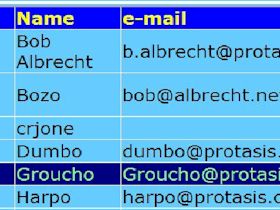 |
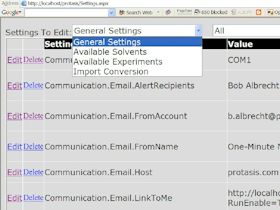 |
Unlimited Users and Methods
Support large departments with any number of password-secured
user accounts. Schedule any number of methods using
different solvents, pulse sequences, or other parameters to
create a true open access automation. Methods and sample
queues may be created, edited and monitored from any browser
to prevent user from 'stepping on' each other. |
The
Brain
Comptehensive
administrative editors give facility managers full control
over users, methods, samples and system parameters.
User protection with permissions for selecting other's
samples, user administration, and changing automation
settings. |
|
|
 |
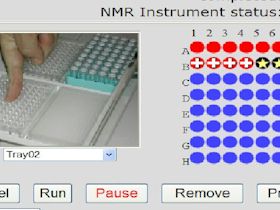 |
Multi-Solvent
Discovery configurations manage three solvents with vacuum degassing
to prevent bubbles and with helium sparging and blanketing to
protect deuterated solvents. One or more pumps may be
dedicated to primary solvents. |
Easy Graphical Sample Setup
Pick solvent and experiment(s) from pull-downs. Pick sample
location from the point and click graphics interface.
Different colors and symbols for each well, quickly indicate sample
status. Confirm all parameters on your OneMinuteNMR dashboard.
When you're ready, click the Run button to begin. |
|
|
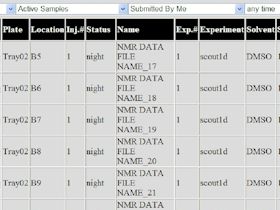 |
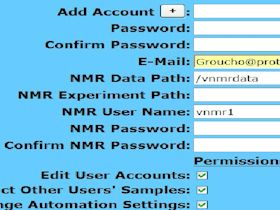 |
Direct-Edit Sample Grid
Alternative sample grid with direct editing of rows for entering
detailed sample and experiment information. |
Cost
Accounting
Users run samples under one or more accounts. Run time
is tracked by sample, user or account. System operators
may use multiple accounts. Summary reports and data
exchange files may be generated periodically to track magnet
time and number and type of samples. |
| |
|
|
To find out about the core features in OneMinuteNMR, please view our
feature tour. |
| |
|